Formatting data to be published in the Hydrologic Information System (HIS) is fundamental to the system's ability to effectively share data.
In the HIS, a time series is described by a site, property measured, method, source, and level of quality control of the data.
- Site: latitude and longitude
- Property measured: such as alkalinity or discharge
- Method: method used to make the measurement
- Source: the collecting agency
- Quality Control level: level of review of the data (the data can be in raw form)
Download the CUAHSI formatting template (download attachement below) to begin populating your metadata and data values. The Excel template does not have a table for each time series, but rather has a single data values table where each observation contains a link to metadata attributes like site and method. You will define the metadata links in the metadata table "code" field. For example, you will fill out the methods table which contains the method code, the method name, and the description of the method. When you move on to the data values table, you will use that method code for the data values that were measured using that method. A simplified figure describing the relation between metadata codes and data values is shown below.
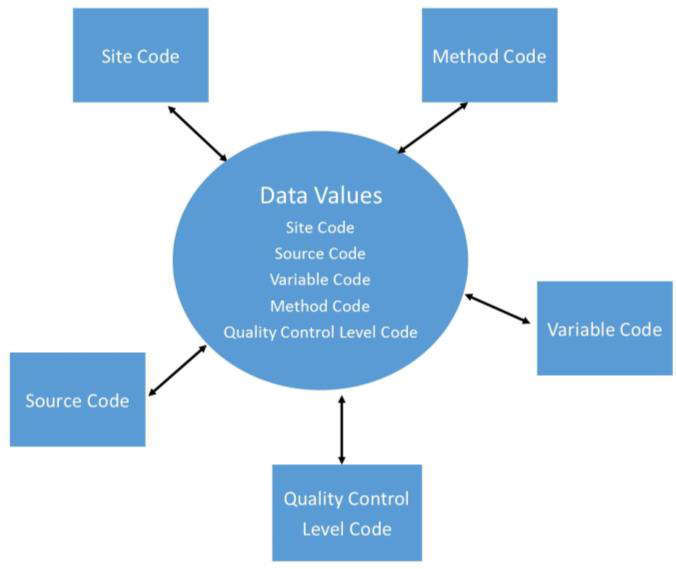
CUAHSI offers a standard and an advanced method for formatting and uploading time series data. The Standard Formatting Template is organized into six required tables, while the Advanced Formatting Template includes the six required tables and seven optional tables. The optional tables include: samples, lab methods, categories, derived from, group descriptions, groups, and qualifiers. The optional tables are used for different purposes, such as describing laboratory methods used to analyze physical samples, or tracking derived values (e.g., tracking a calculation from the stage recorded by a sensor to the discharge resulting from a rating curve), or grouping variables that have some logical organization (e.g., a string of thermistors mounted at a buoy in a lake.) Note that if you fill out any of the optional tables, you must upload the advanced tables using the advanced upload option as the Standard Upload Option will not handle optional tables. Download the guides and templates below and contact help@cuahsi.org with any questions.
0 Comments